Show and Hide Global Content
Often, there is a need to specifically hide global slicers and/or variables from certain slides when they are not relevant to the analysis. The Show/Hide function allows you to show or hide a global Slicer or Variable in the current slide. When hidden, the slide’s content will no longer be affected by the component.
Click on Show to re-activate the Global Component.
How to Show/Hide Global Components
In the home tab select the “Show/Hide Global Components” icon (outline in orange) or you can right-click on a variable/slicer once embedded in the dashboard to hide it from the current slide. .
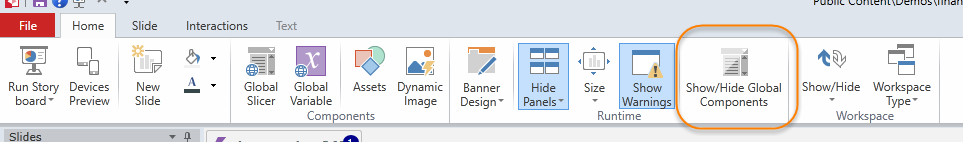
Once you click on the icon, a pop-up window will be displayed:
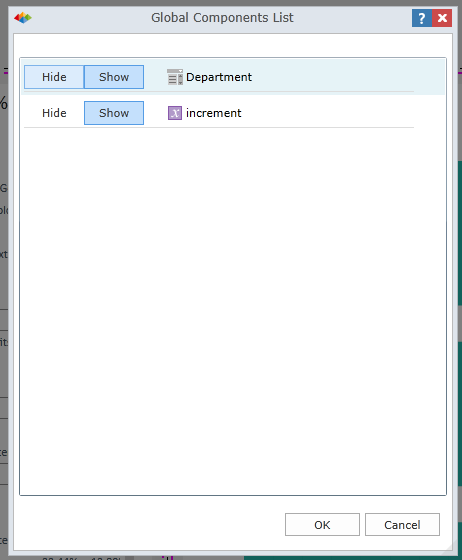
Select which slicers and variables you want to affect the current slide’s data by clicking on the "Show" or "Hide" buttons. Click “OK”.
To reactivate Global Components, you can re-enter this window and re-select the components you want to affect the current slide’s data.
Home |
Table of Contents |
Index |
User Community
Pyramid Analytics © 2011-2022

